IRCTC Payment Options
IRCTC a subsidiary of Indian Railways Department also acts as a sole agency for booking railway tickets online. Anyone can book railway tickets through internet from any place. That is the convenience of online booking. You have to make online payment to book tickets. IRCTC have various payment options which you can choose to pay.
For booking tickets online you need to have an account with IRCTC. You can register for a free account with IRCTC by clicking here. Apart from IRCTC Account you need to have Credit Card/ Debit Card/ VISA/Master Card/ Internet Banking Account or ATM-Cum-Debit Card from any of the banks provided below. You can also make payments through Various other cash cards like ITZ card ect.
Have a look at IRCTC payment gateway. Where IRCTC lists out various payment options it provides to make payment.
Payment by Credit Cards and Debit Cards (If enabled by card Issuer):
- ICICI PG
- HDFC PG
- AXIS PG
- CITI PG
- American Express
Payment by Credit Cards EMI Option:
- ICICI Bank EMI
- CITI Bank EMI
Payment through Net Banking facility
- ICICI Bank
- HDFC Bank
- AXIS Bank The Royal Bank of Scotland
- IDBI Bank
- SBI - Internet Banking
- Punjab National Bank
- Federal Bank
- Syndicate Bank
- Indusind Bank
- Karnataka Bank
- Oriental Bank Of Commerce
- Corporation Bank
- Bank Of India
- Rajasthan Bank
- Indian Bank
- SBI Associate Bank's
- Union Bank Of India
- Bank of Baroda
Payment through ATM cum Debit Card
- CITI Bank
- SBI ATM-cum-Debit Card
- Punjab National Bank
- Andhra Bank
- Bank Of India
- Indian Bank
- Canara Bank
Payment by Cash Cards:
- ITZ Cash Card
- Done Cash Card
- I Cash Card
- Oxi Cash
The following bank's VISA debit cards can be used to make online transactions as on date
1:) Andhra Bank
2:) Axis Bank Limited
3:) Barclays Bank PLC
4:) Canara Bank
5:) Citi Bank
6:) Union Bank
7:) Corporation Bank
8:) Deutsche Bank AG
9:) GE Money Financial Services Ltd Bank
10:) HDFC Bank Limited
11:) ICICI Bank Ltd
12:) Indian Overseas Bank
13:) Standard Chartered Bank
14:) State Bank of India
15:) The Karur Vysya Bank Ltd
16:) The Federal Bank Ltd
17:) The Syndicate Bank Ltd
18:) Kotak Virtual Visa Cards Visa Debit
19:) Karnataka Bank
20:) Lakshmi Vilas Bank
By Bank / Institution
ICICI Bank
- ICICI PG Credit Cards and Debit Cards
- ICICI Bank Credit Cards EMI
- ICICI Bank Net Banking
HDFC Bank
- HDFC PG Credit Cards and Debit Cards
- HDFC Bank Net Banking
SBI
- SBI - Internet Banking
- SBI ATM-cum-Debit Card
The Payment options list will be updated regularly. Last updated on 4-08-2010


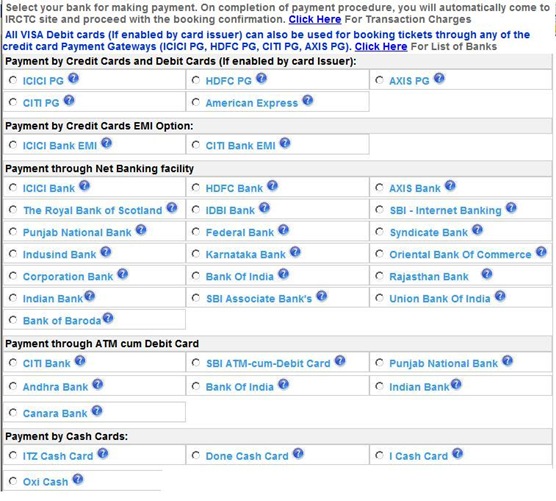
Ahhh but first you need to know which train to go on :-) . I mean, for the top 20 cities, and direct trains between them you have lots of ways of finding the train numbers and times, there is the eponymous http://www.indianrail.gov.in that helps you. But for 2nd tier cities and for travel that requires connections, its been a real pain. So I wrote my own algorithm and a website - free and totally ad-free - www.bharatbyrail.com that finds the best trains between any two cities in India.
ReplyDeleteArmed with that, you can go to the IRCTC website and make the relevant booking.
Hi ,
ReplyDeleteAm really upset with IRCTC website as i had booked a ticket on this site for my native varanasi . But unfortunenatly i had to cancel my trip due to unexpected reasons . I found that i had forgot my password and was unable to login and here started by quest to cancel the ticket.
I first wrote an email to IRCTC website and then logged a complaint at http://theindustrymeasure.com/2011/05/24/irctc-login/ . But there was response to my email and complaint and since the day of travel was nearing i was tensed as the amount was large as the tickets were 1st AC . Then i was told by my friend that IRCTC operates the call center and i tried to call them to no avail and after finally reaching the number i was faced with a rude agent who was not upto the mark in english and was mixing Hindi and English and also not understanding what i was saying . Finally he said that you need to call back as the system is slow .. After 3 more tries i got my tickets cancelled but it was a tense moment for me. I hope someone from IRCTC is listening …Please fix this asap.
You should go to http://www.irctc.co.in.
ReplyDeleteThere click on forget password? link and provide your e-mail ID which you have provided while registering with IRCTC. Now login to your e-mail account and click on the mail sent by IRCTC. Through the link provided in the mail you can reset your password. Then cancel the ticket.
You can also send e-mail to care@irctc.co.in
as bob is not available in the list of payment gateway so how can i pay through bob visa electron DEBIT card
ReplyDeletethanks for the info guys
ReplyDeletethrouht atm can we book tick
ReplyDelete