How to Apply for KAS Competitive Exams Applications Online
SPONSORED LINKS
Buy KAS Examination Preparation Guide Previous Year Question Papers Online
Special Discount for News Bird Users
Online applications are a new trend catching up with even the Govt. bodies. Many Banks and other private organizations are following this method of application from long ago. Many Rural candidates and not so tech savvy candidates are finding it difficult to apply online. Though Some of the Cyber Cafe’s provide Online Application Service, it’s not available every where. Some of the news papers also run articles opposing the new technology. But KPSC has issued a clarification regarding the same and justified their decision to go online.
![KPSC LOGO 1[3] KPSC LOGO 1[3]](https://blogger.googleusercontent.com/img/b/R29vZ2xl/AVvXsEhJQ0u0h5DUiCtFTPYfrkn6Yq8jRcozm0lpxVeUptXKYausp7I5FuUw-dMvdL8swnLn-qKqE__3ABhq_ZXKHFjD9vHDJ4Dd90QBtRUxG7w6pzKw4uhWYCf1EVTJUCptO7JuZ_hGyU3vWpsv/?imgmax=800)
To help those who find it difficult to apply online, we are preparing a post. It also applies for almost every online application
1. You have to go to any Internet Center with your SSLC Marks Card, Caste Certificate, Photo etc.
2. You have to paste your photo on a white paper and sign below the photo.

3. Get the photo with Signature scanned and save in jpeg format.
4. Open the website http://kpsc.kar.nic.in or http://67.228.111.171/Default.aspx

5. You can apply in English or Kannada. For English Click on Apply Button. (For Kannada Arji Sallisu Button)

6. Click on I Agree check box and Click Apply

7. Fill all the details required. The fields with * mark are compulsory. Then Click next. Repeat the same in each and every window.


 8. To upload the photo click on the Browse Button.
8. To upload the photo click on the Browse Button. 9. Browse for the place where you have saved the scanned photo with Signature and select it. Click Open.
9. Browse for the place where you have saved the scanned photo with Signature and select it. Click Open.

10. Click on I Agree button and click Submit. Once you click on the submit button you cannot modify anything. So make sure you have filled in all the fields correctly.
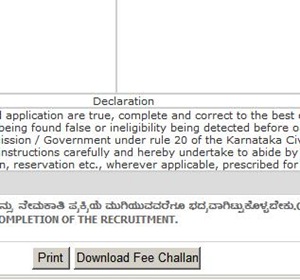
11. Scroll to the bottom of the page. Click on the Print Button. Once you print the Application don’t forget to print the Fee Challan by clicking on Download Fee Challan button.

12. Take this challan to nearby SBM/SBH Bank Branches (Branches mentioned in the Notification). Pay the fee.
13. After 4-5 days of payment of fee at the bank you can check the status at the above website by clicking on Status Button.
 14. In Case if you have forgotten or not able to print your bank challan you can do so by clicking on the print button.
14. In Case if you have forgotten or not able to print your bank challan you can do so by clicking on the print button. Hope you understood the steps. If you find it difficult or need any clarification please do comment or contact us.
Hope you understood the steps. If you find it difficult or need any clarification please do comment or contact us.
Really Good Information, Thank You.
ReplyDeleteBy: Harish Babu.
gr8.. help
ReplyDeleteThanks its realy vvv good
ReplyDeleteReally very good/useful information for KAS Applicants. Thank you so much for providing the information.
ReplyDeletegood to us and all students
ReplyDeleteganesh l gudi
What an information sirji.... really it is very easy and clear to understand... Thanks
ReplyDeletegood one and really helpfull
ReplyDelete-spunk259-
ram
thanks sir for details of kas from kitti
ReplyDeletegood one 9986735746
ReplyDeleteiam sachin man u r so brilliant thanks bro
ReplyDeletevery usefull....i got most of the information from this...
ReplyDeletewhat is the security code, from where do we get it
ReplyDeleteThanks a lot. Great work
ReplyDeletevery useful & helpful information.....
ReplyDeletehello,
ReplyDeletemyself rohit.... I have applied for kas 2012.. Just wanted to check the status... but i am not able to enter the website or to the online application form.... can you please help me out?
wat is the age limit for kas exam
ReplyDelete